The 50 Best AI Automation Tools to Propel Your Business
In today’s fast-paced digital world, staying ahead means working smarter, not just harder. AI automation tools are no longer a futuristic concept but a present-day necessity for businesses aiming to boost productivity, streamline workflows, and gain a competitive edge. Here’s how AI automation works: by integrating artificial intelligence techniques such as machine learning, natural language processing, and advanced algorithms, these tools perform tasks, analyze data, and make autonomous decisions within automated workflows. The average employee spends 41% of their time on repetitive, low-impact tasks that AI automation can streamline. Companies that implement AI-driven automation tools see a 40% boost in productivity. Many of these tools are capable of automating end to end processes, connecting multiple systems and tasks for comprehensive workflow automation. Spendings on AI automation is projected to reach over $630 billion by 2028. But with a burgeoning market, how do you choose the right ones?

We’ve curated a list of some of the best AI automation tools available, diving into their features, pricing, and who they’re best suited for. Let’s explore how these platforms can revolutionize your operations.
Introduction to Artificial Intelligence
Artificial intelligence (AI) is revolutionizing the way businesses operate by enabling computer systems to perform tasks that once required human intelligence. At its core, AI leverages advanced algorithms, machine learning, and natural language processing to help organizations automate business processes, analyze complex data, and make informed decisions. By integrating AI tools into daily operations, companies can automate repetitive tasks, enhance business processes, and reduce costs—all while improving the speed and accuracy of decision making. Whether it’s using natural language to interact with systems or deploying machine learning models to uncover insights, artificial intelligence empowers businesses to perform tasks more efficiently and stay ahead in a competitive landscape.
Benefits of AI Automation Tools
AI Automation tools offer a wide range of benefits that can transform business operations.
- By automating repetitive tasks, organizations can free up valuable resources and human talent to focus on more complex and high-value strategic tasks, improving operational efficiency.
- AI automation tools are designed to scale effortlessly, handling increasing workloads without needing more staff or resources.
- AI powered automation minimizes human error, leading to improved accuracy and consistency.
- These tools can process and analyze unstructured data, providing data driven insights that support better decision making and ultimately improve customer satisfaction.
- AI automation can prioritize tasks based on urgency detected through sentiment analysis, which traditional automation systems may not handle as effectively.
- AI automation tools improve operational efficiency by allowing human employees to focus on high-value strategic work.
As a result, businesses can streamline processes, boost productivity, and deliver a higher level of service to their customers—all while reducing operational costs and enhancing overall efficiency. AI automation has been shown to significantly enhance customer experience through faster response times and consistent service.
AI Automation Tools Case Study
AI automation has proven transformative across various industries by streamlining workflows, reducing manual labor, and enabling more strategic focus.
- ABANCA responded 60% faster to customer inquiries after implementing AI automation solutions.
- Guy's and St. Thomas' NHS Trust removed over 32,000 errors from patient waiting lists using intelligent digital workers.
- Kimberly-Clark saved 1.6 million hours from manual effort by using intelligent automation for sales forecasting accuracy.
- Trygg-Hansa reduced fast-tracked claims processing times by 95% using generative AI to manage claims.
The Lineup: Top 50 AI Automation Tools in Categories
Before we dive into the details, here is an overview of the leading AI automation tools that can help you transform your business processes, separated into their categories.
| Category | Tools |
|---|---|
| Chatbots & AI Assistants | ChatGPT, Claude, Grok, ChatSonic, Pi |
| Image Generators | Midjourney, DALL·E 3, Stable Diffusion (DreamStudio), Ideogram, Leonardo AI |
| Content Creation / Writing | Jasper, Writer, Anyword, Copy.ai, Writesonic, Rytr, Sudowrite, Simplified |
| Marketing Tools | Clay, AdsCreative.ai, Rankai |
| Project & Task Management | Asana, ClickUp |
| Scheduling & Time | Reclaim.ai, Clockwise |
| Email & Inbox Helpers | Shortwave, SaneBox, Microsoft 365 Copilot (Outlook), Google Duet AI (Gmail “Help me write”), HubSpot Email Writer |
| Video Generators & Editors | Synthesia, Runway, Wondershare Filmora, Opus Clip, HeyGen |
| Presentations / Decks | Beautiful.ai, Gamma |
| Transcription & Meeting Assistants | Fireflies.ai, Fathom, Otter.ai |
| Grammar & Rewriting | Grammarly, Wordtune |
| Search & Research | Perplexity |
| Social Media Management | Vista Social, FeedHive |
| Knowledge Management / Q&A | Notion AI |
| Resumes | Teal, Kickresume |
| Voice & Music Generation | ElevenLabs, Suno AI |
Chatbots & AI Assistants
From task AI automation to personal coaching, these AI chatbots help you think, build, and execute faster through conversation.
ChatGPT (OpenAI)
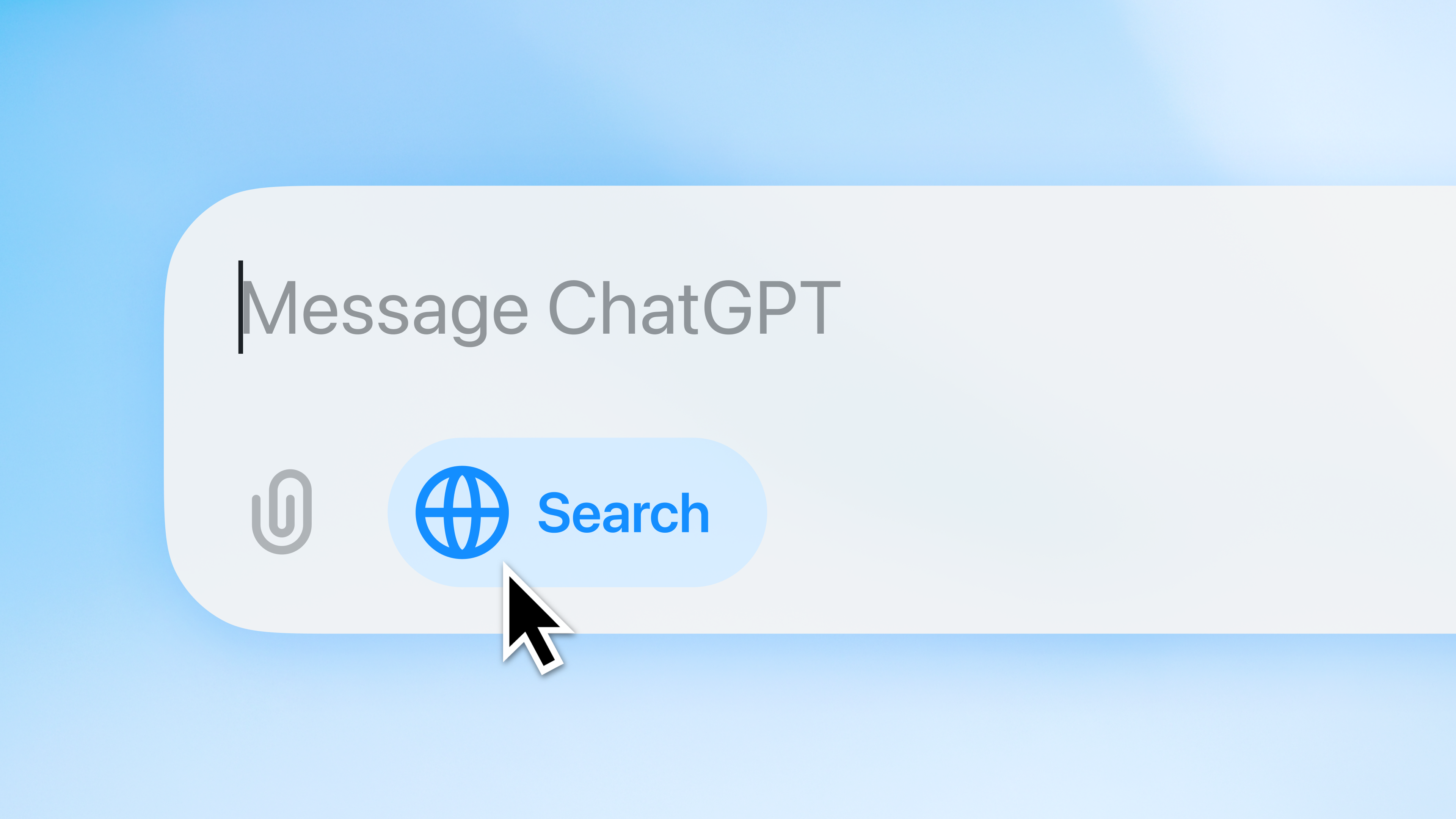
ChatGPT brought generative AI into the mainstream. Powered by OpenAI’s GPT-4 multimodal model, it holds context across a conversation, integrates with retrieval plugins, and even analyzes image inputs via ChatGPT Vision. With a free tier (GPT-3.5) and ChatGPT Plus at $20/month for full GPT-4 access (enterprise Pro plans around $200/month), it’s ideal for brainstorming, writing, coding, and general Q&A. Its vast user base, rich plugin ecosystem, and ongoing updates (voice, vision, “Operators” agents) keep it at the cutting edge.
Claude (Anthropic)

Claude is Anthropic’s assistant built around safety and helpfulness. In its two-panel chat UI, you prompt on the left and Claude generates code, documents, or interface mockups on the right. Its generously sized context window handles very long inputs, and it’s praised for nuanced code explanations and thoughtful reasoning. Claude offers a free tier via partners, a paid API model, and Claude Pro at about $20/month, making it a go-to for complex reasoning or when you need a careful “second pair of eyes.”
Grok (xAI)
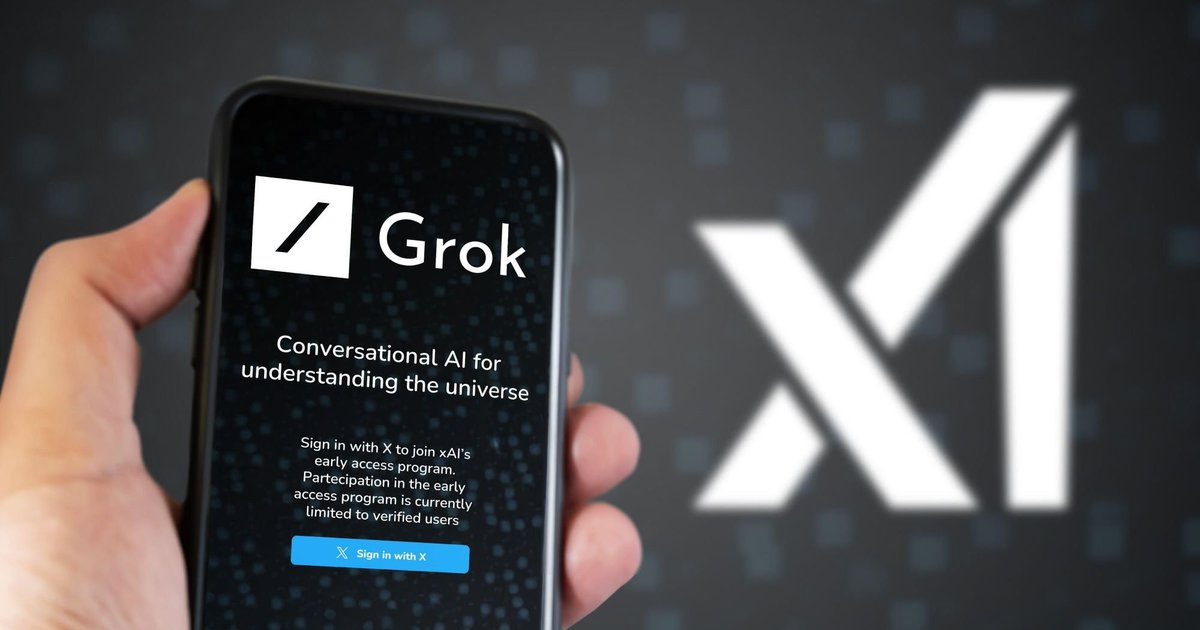
Grok lives on X (Twitter) and brings real-time social intel with a witty, irreverent flair. It taps into live tweets—perfect for trend-spotting or drafting snarky replies—and handles up-to-date topics quickly. Access requires an X Premium Plus subscription (~$16/month), with a limited free tier for casual queries. Grok’s appeal lies in its edgy personality, lightning-fast responses, and coding chops hinted at by Musk himself.
ChatSonic (Writesonic)
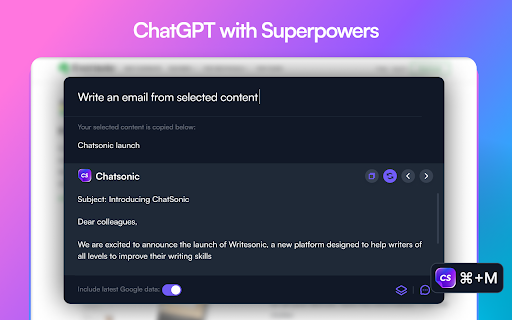
ChatSonic layers Google Search integration onto a ChatGPT-style assistant, fetching current facts and even generating images via Stable Diffusion. It offers themed personas (Translator, Travel Guide, etc.) and counts usage against Writesonic word-credit plans (starting around $19/month for 100K words). It shines for SEO-friendly marketing copy and social-media threads that need live data without manual searching.
Pi (Inflection AI)

Pi functions as a supportive, empathetic companion more than a coder. It remembers context across sessions and prompts you with questions, making it feel like a personal coach or confidant. Free for individual users, Pi excels at brainstorming work dilemmas, forming habits, or just offering a sympathetic ear—with a warm, human-like tone that sets it apart from more task-driven bots.
Image Generators
Whether you need concept art, social visuals, or product mockups, these ai models turn text prompts into stunning images.
Midjourney

Midjourney specializes in painterly, gallery-worthy art via Discord or its web UI. Type /imagine your prompt, get four variations, then upscale or riff on them. Plans run $10–$60/month depending on fast-hours and commercial terms. Concept artists, game designers, and anyone seeking beautiful visuals use Midjourney for its distinctive “vibe-accurate” outputs with minimal tweaking.
DALL·E 3
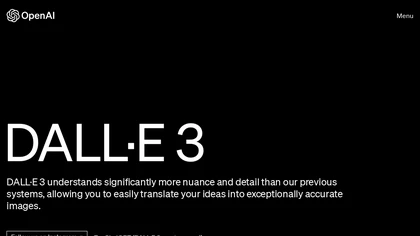
Deeply integrated into ChatGPT and Bing, DALL·E 3 nails complex, detailed prompts—including legible text in images—far better than its predecessors. It’s included in ChatGPT Plus ($20/mo) with limited free access via Bing. Marketers and designers love it for quick mockups, illustrations, or slide visuals you can refine through conversational back-and-forth.
Stable Diffusion (DreamStudio)
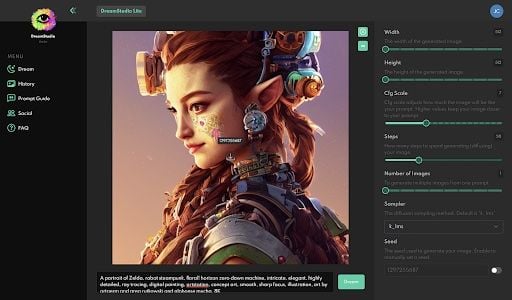
DreamStudio offers open-source flexibility: generate images locally or in-cloud, tweak guidance, steps, and model checkpoints. It runs on a credit system (about $10 per 1,000 generations) or free self-host with a capable GPU. Developers and hobbyists prize it for custom batches of product renders or fine-tuned style outputs, scripting bulk jobs that closed APIs can’t match.
Ideogram

Ideogram fixes the “garbled text” problem, reliably rendering prompts like “Brewed Awakening” on a coffee-shop sign. In beta and free, it’s great for posters, logos, or any graphic needing legible typography baked into the image. Its editor lets you tweak results further, saving designers manual Photoshop text-layers.
Leonardo AI

Tailored for game-asset creation, Leonardo AI hosts community models for textures, isometric art, anime, and more. You generate, outpaint, upscale, or refine with AI Canvas to train your own style. With a free tier (daily limits) and $10+/mo plans, indie devs and digital artists use it to crank out consistent icons, character portraits, and concept boards without hiring extra artists.
Content Creation / Writing
These AI writers help craft blogs, ads, emails, and more—saving hours on content while keeping your tone consistent.
Jasper
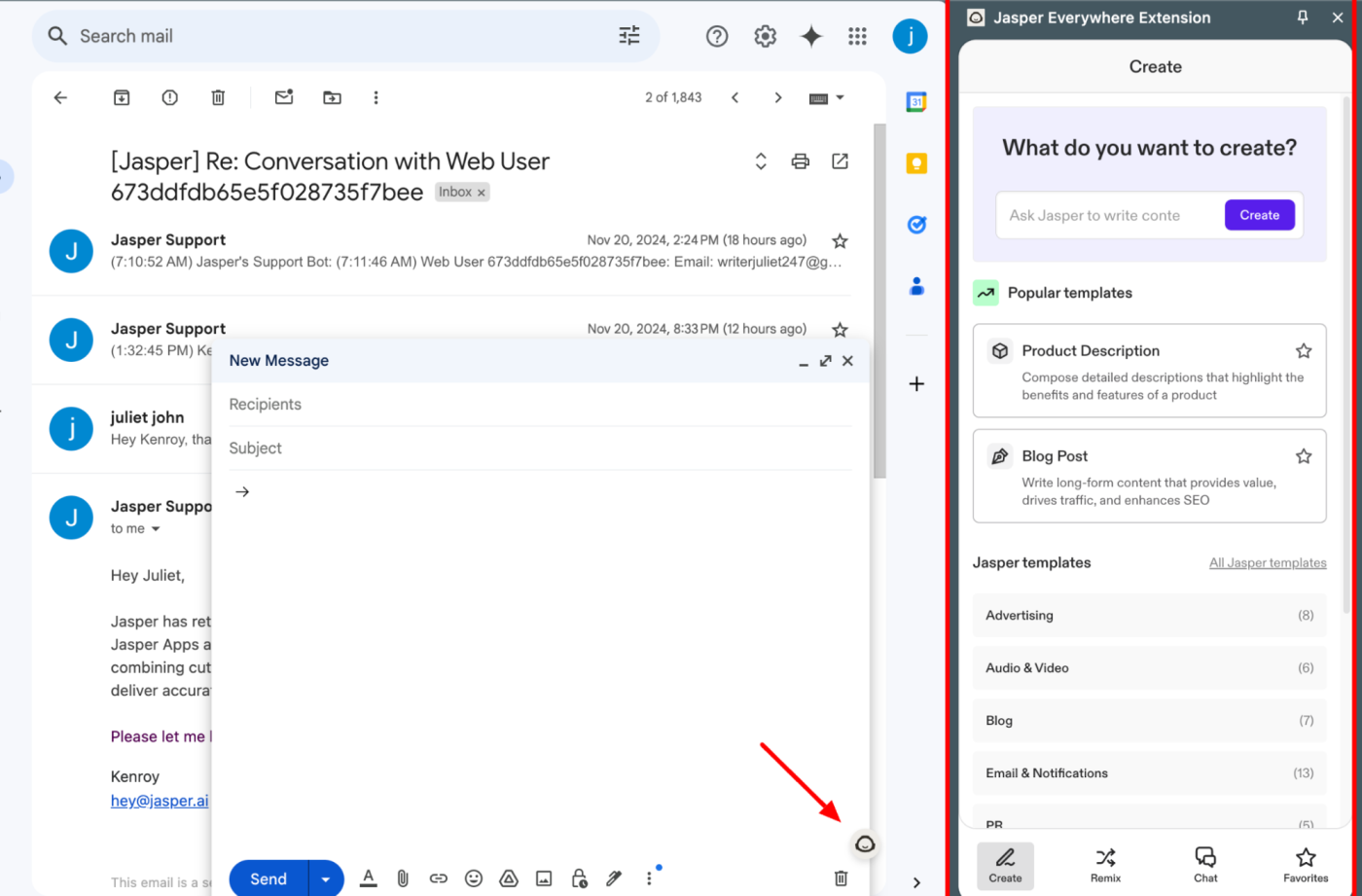
Jasper offers 50+ templates for blogs, ads, product descriptions, plus built-in web research and image generation. Individual Creator plans start at $49/mo ($39 billed annually), Pro seats at $69/mo, with enterprise custom pricing. Content marketers lean on Jasper to draft, refine, and maintain brand-voice consistency across high-volume pipelines.
Writer (Writer.com)
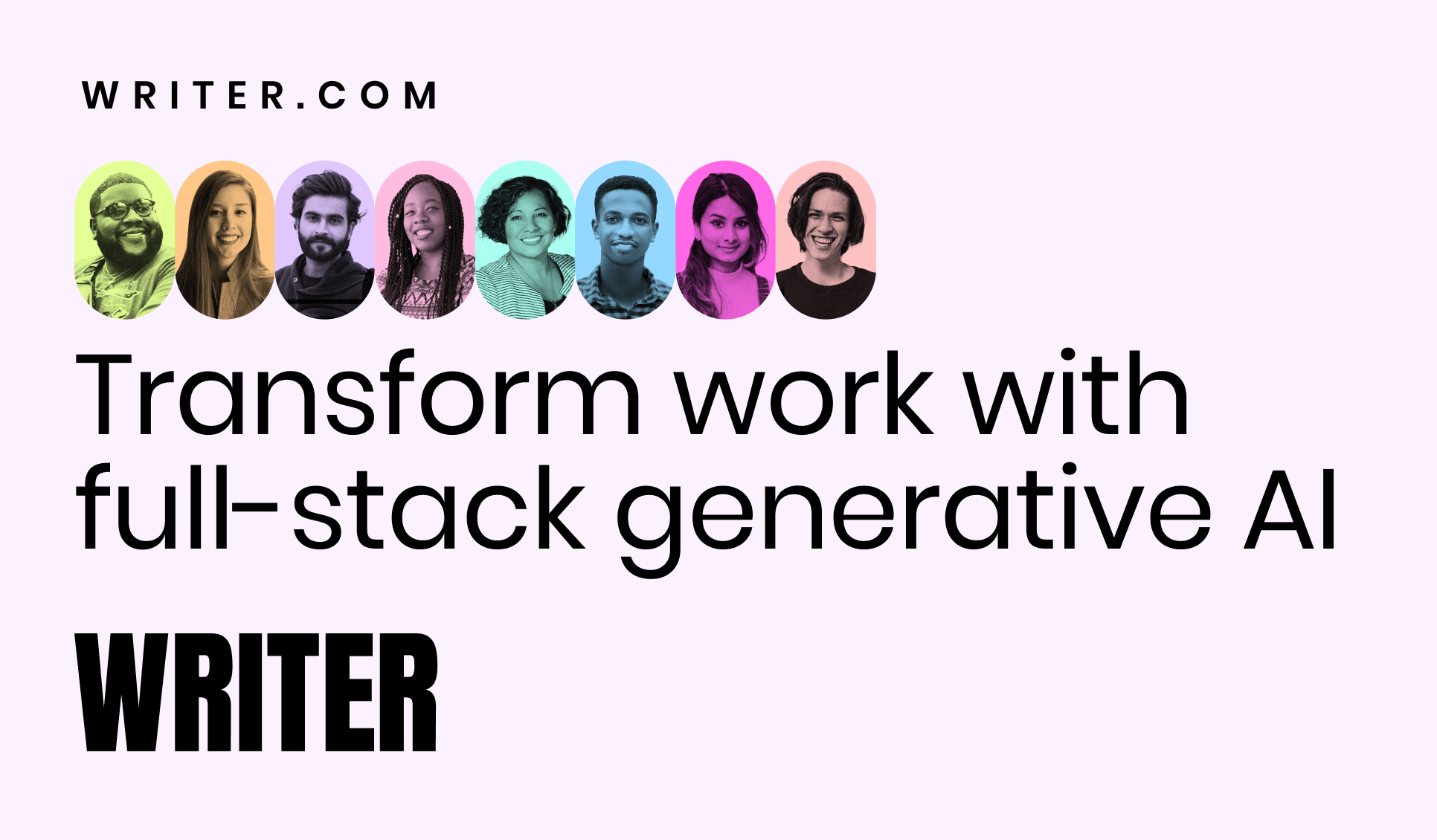
Built for enterprises, Writer uses proprietary LLMs you train on company style guides and compliance rules. It avoids off-brand or inaccurate copy. Pricing is custom, with trials available. Regulated industries and large teams rely on it for on-brand, hallucination-free content that integrates via API or in-app plugins (e.g., Gmail).
Anyword
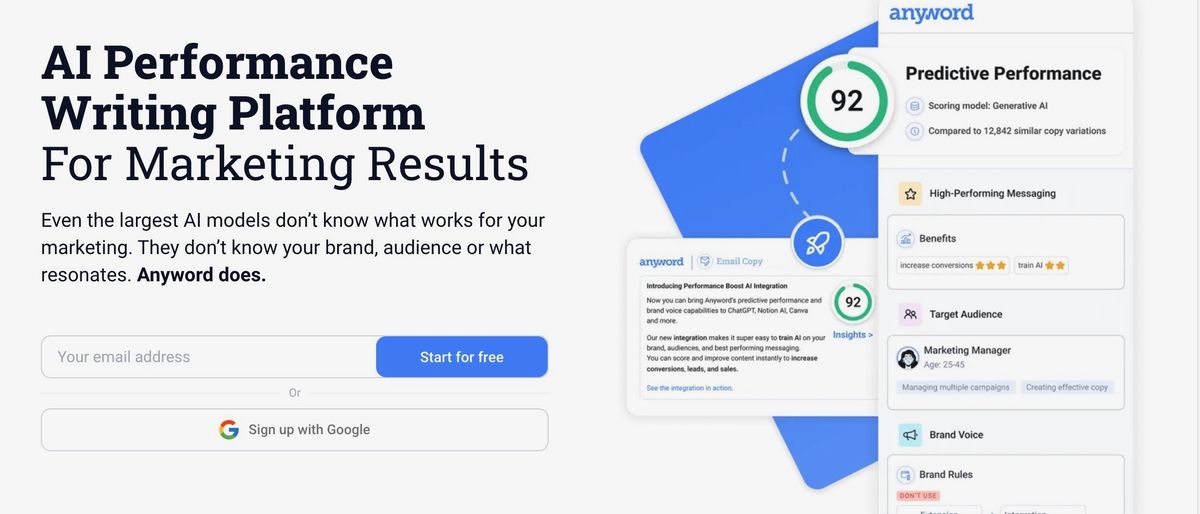
Anyword guides you through title ideas, outlines, and full drafts, scoring copy with predictive engagement metrics. Plans start around $24/mo up to $83/mo for unlimited. Advertising teams use it to A/B test ad variants and email subject lines in advance, thanks to its demographic “Content Score.”
Copy.ai
 Copy.ai’s freemium model (2,000 words/mo) and $49/mo Pro plan give startups and creators quick templates for taglines, social snippets, and short-form copy in 25+ languages. It excels at delivering 10+ variants instantly, beating writer’s block for punchy campaigns.
Copy.ai’s freemium model (2,000 words/mo) and $49/mo Pro plan give startups and creators quick templates for taglines, social snippets, and short-form copy in 25+ languages. It excels at delivering 10+ variants instantly, beating writer’s block for punchy campaigns.
Writesonic

Writesonic bundles ChatSonic with long-form Article Writer 4.0, SEO meta-tag generators, paraphraser, and readability checker. Plans start at $19/mo for 100K words, scaling by quality tier. Bloggers and agencies use it to crank out 1,500-word articles and polish them in-platform.
Rytr

Rytr’s $9/mo Premium (10K-char free tier) offers 40+ templates and 30+ languages in a minimalist UI. Budget-conscious students and individuals draft emails, posts, or cover letters quickly, with a built-in plagiarism checker ensuring originality.
Sudowrite

Sudowrite tailors itself to novelists: paste prose and use “Describe,” “Dialogue,” or “Rewrite” to flesh scenes or brainstorm plot twists. Subscriptions run $10–$100/mo based on volume. Fiction authors rely on its creative prompts to overcome writer’s block and enrich narratives.
Simplified

Simplified merges AI copy, graphic design templates, and video editing in one app. Free tiers and $18/mo Pro for five users let social-media teams create images, captions, and short videos collaboratively—no separate Canva, copywriter, or editor required.
Marketing
These tools act like virtual marketers—automating research, creative generation, and outreach to help teams launch and scale campaigns faster with data-driven precision.
Clay
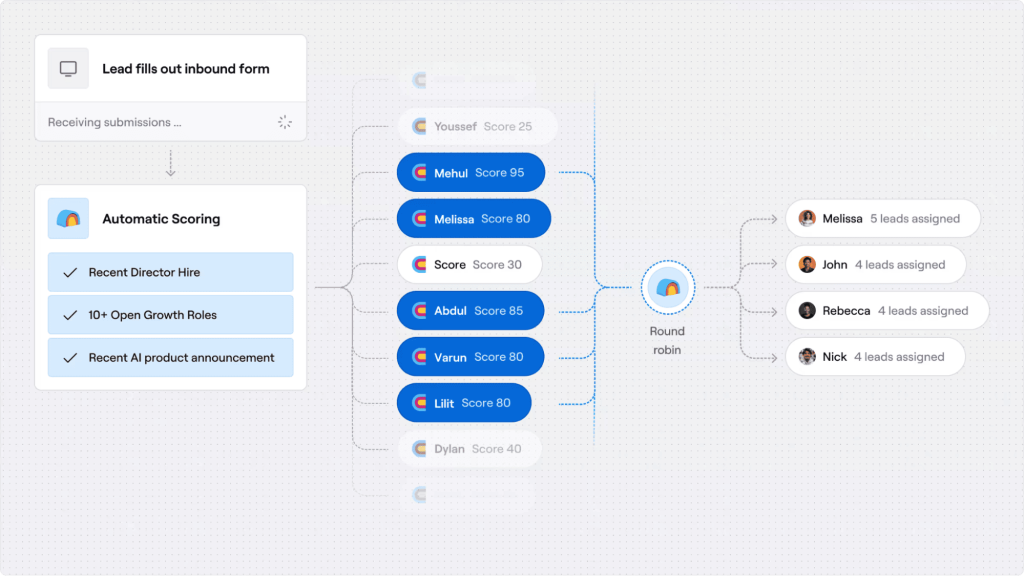
Clay is an AI-powered outreach engine that finds leads, enriches contact data, and sends personalized messages at scale. It connects to your CRM, LinkedIn, and 100+ data sources, letting you build visual workflows for prospecting and engagement. Plans start at $149/month for 2,000 credits, with higher tiers for scale and custom enterprise options. Ideal for outbound teams, it replaces hours of manual research and outreach with automated, high-quality sequences.
AdCreative.ai

AdCreative.ai instantly generates ad copy and visuals optimized for Meta, Google, and other platforms. Trained on millions of top-performing ads, it scores and suggests high-converting creatives tailored to your brand. Pricing starts at $39/month for solo creators, with higher plans for agencies and teams going up to $599/month. Perfect for growth teams and performance marketers, it helps launch and test campaigns fast—no designer or copywriter needed.
var(--primary)]">[Rankai.ai

Rankai is an AI-powered SEO platform that automates audits, keyword research, content generation, and CMS publishing—delivering hands-off, enterprise-grade SEO for SMBs. Its engines handle everything from technical fixes to long-form blog creation, with monthly reports tracking traffic and ranking gains. Pricing is custom based on site size and needs, with options for high-volume sites, agencies, and white-label SEO. Ideal for startups and ecommerce brands that want real SEO results without managing tools, freelancers, or internal teams.
Project & Task Management
Manage workflows, collaborate with teams, and prioritize work efficiently using AI-powered productivity platforms.
Asana (Smart Assist)
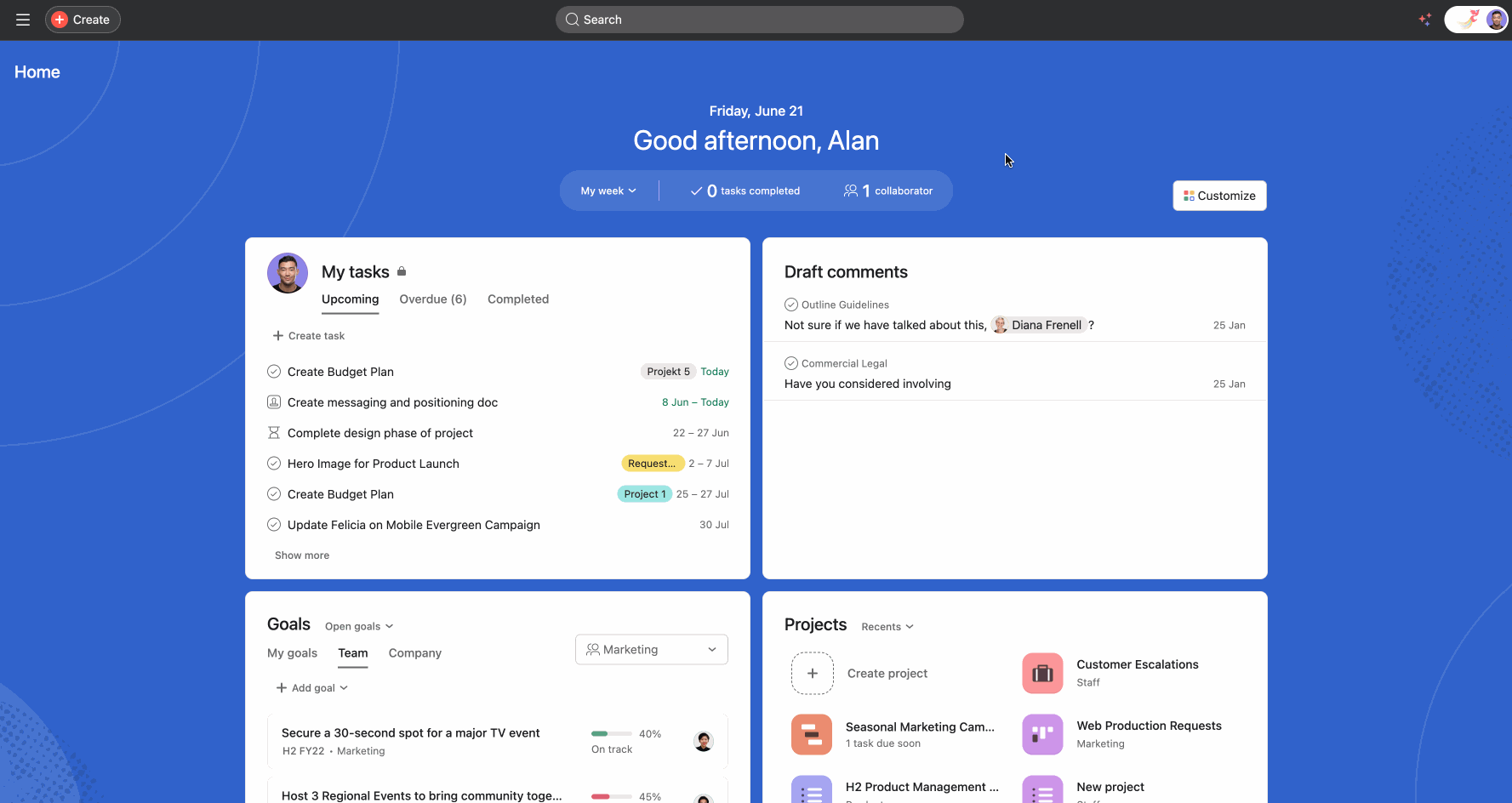
Asana’s Smart Assist turns natural-language inputs (“prepare budget report by next Friday”) into tasks with due dates, auto-summarizes progress, and suggests priorities. Core tiers start free, Premium at ~$11/user/mo; AI features land on the Business plan. Teams use it to auto-generate briefs and wrap-up summaries without manual status updates.
ClickUp (ClickUp AI)

ClickUp AI adds contextual templates—“write a pros/cons list,” “summarize meeting notes,” or “generate subtasks from this description”—right inside tasks and docs. At $5/member/mo on top of core plans, it helps teams brainstorm PRDs, translate tones, and structure content all within ClickUp’s workspace.
Scheduling & Time
These tools optimize your calendar, protect focus time, and make scheduling across teams effortless.
Reclaim.ai

Reclaim auto-slots your tasks, habits, and meetings into Google Calendar, reshuffling flexible blocks around new events and offering smart booking links. It’s free for individuals, $8/mo Pro for teams. Knowledge workers use it to defend deep-work time and nail daily routines without manual calendar maintenance.
Clockwise

Clockwise scans team calendars, shifts meetings into optimal blocks (e.g., for focus time), and adds lunch/travel buffers. Free solo, $6.75/user/mo for team optimization. Engineering and product groups adopt it to reclaim 10+ hours of uninterrupted work weekly simply by letting the AI herd their meetings.
Email & Inbox Helpers
Declutter your inbox and reply faster with AI tools that summarize, sort, and even write your emails.
Shortwave

Shortwave revives Inbox Zero with Gmail-style bundles, AI thread summaries, and smart compose/reply drafts. It’s free with limits; Premium is $9/mo for custom domains and extra AI. Managers and support leads halve inbox triage time by offloading summaries and low-priority bundling.
SaneBox
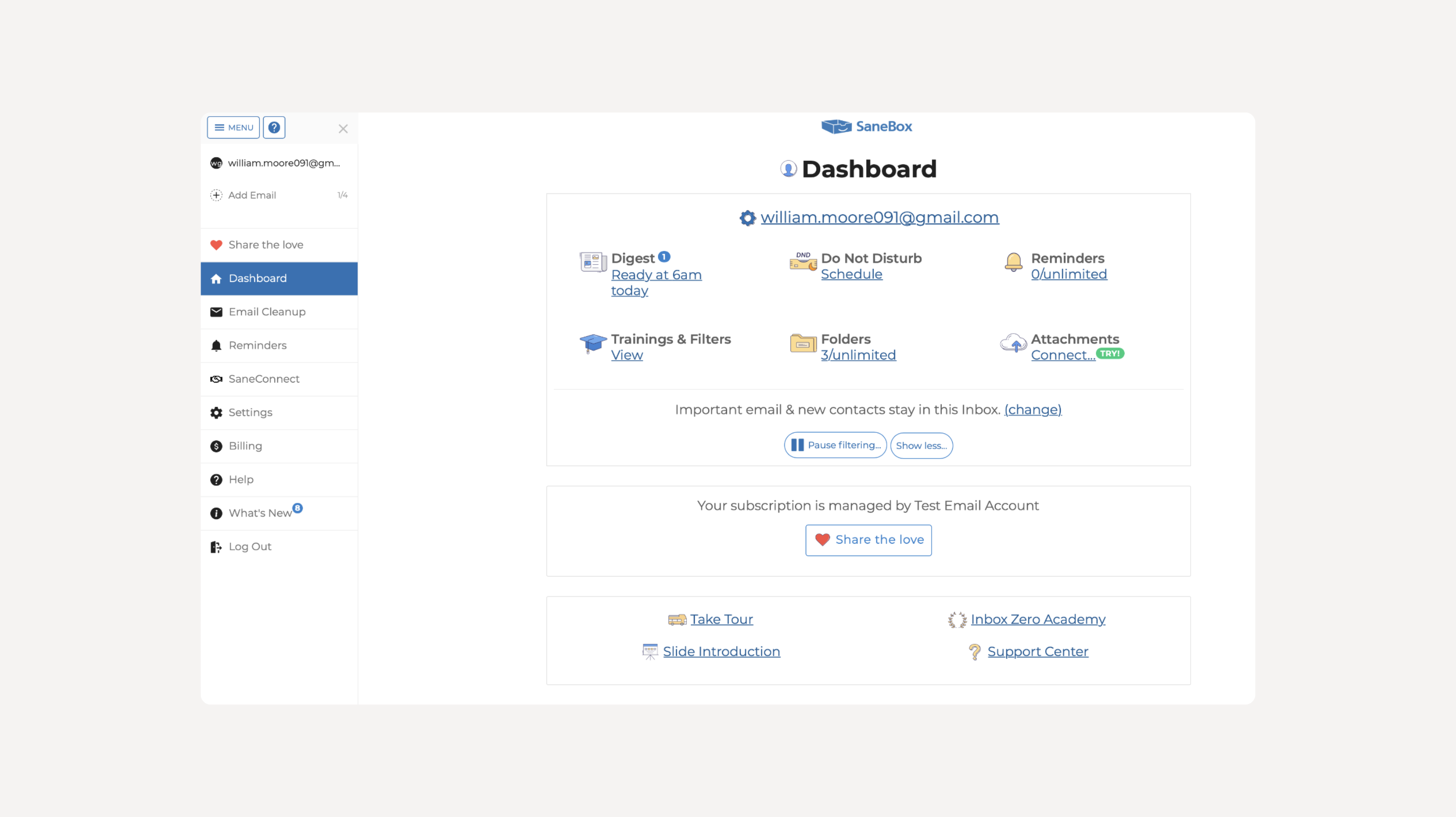
SaneBox filters unwanted mail into SaneLater based on your habits, adds one-click “black hole” and snooze reminders, all for about $7/mo. It works on top of any email provider, clearing 40–80% of clutter so you focus on essentials.
Microsoft 365 Copilot (Outlook)

Built into Outlook for enterprise 365, Copilot summarizes threads, drafts replies, and pulls in calendar/docs context (“latest budget update?”) for an all-in-one email and meeting co-pilot. Pricing is TBA as an add-on (rumored ~$30/user/mo). Organizations deep in Microsoft gear use it to cut hours of email searching and writing.
Google Duet AI (Gmail “Help me write”)

Within Gmail for Workspace subscribers, the “Help me write” button drafts emails from brief prompts (“reschedule dental appt”) and summarizes long threads, even fetching Drive attachments as needed. It’s free in Search Labs SGE beta; will roll into paid Workspace tiers. Power Gmail users speed through routine messages in seconds instead of minutes.
HubSpot Email Writer (Sales Hub)
%20using%20ai%20email%20writer%20to%20generate%20marketing%20emails.png?width=1243&height=792&name=(1)%20using%20ai%20email%20writer%20to%20generate%20marketing%20emails.png)
Inside HubSpot Sales Hub, AI crafts personalized outreach and follow-ups, leveraging CRM data (prospect details, call notes) so sales reps send tailored emails at scale. Included in HubSpot’s higher-tier subscriptions, it slashes writer’s block and boosts reply rates by writing context-rich drafts in seconds.
Video Generators & Editors
Produce polished videos from just a script—no actors, cameras, or editing chops required.
Synthesia

Synthesia turns text scripts into videos with 125+ realistic avatars and 120+ languages—no camera required. At $30/mo for 10 credits, businesses and educators produce training or marketing videos quickly, swapping voiceover and persona instantly.
Runway

Runway’s Gen-1/2/3 text-to-video, inpainting, background removal, and motion tools live in a web UI. Free (watermark) up to $12–$28/mo tiers. YouTubers and VFX artists use it to prototype stories, remove backgrounds, or generate B-roll in seconds instead of hours in AfterEffects.
Wondershare Filmora
![Official] Download Filmora 13/14 Video Free & Safe 2025](https://images.wondershare.com/filmora/guide/verticle-screen-filmora.png)
Filmora blends drag-drop timeline editing with AI-driven background removal, noise reduction, auto-reframe, and an AI script-writing plugin. Available as an $80 perpetual license or $50/yr subscription, it gives amateur editors pro-level polish fast.
Opus Clip

Opus Clip repurposes long videos into shareable shorts by auto-clipping engaging moments, adding captions, zooms, and vertical formatting. After a free trial, plans run around $20/mo. Content creators convert webinars and podcasts into viral-ready snippets without manual editing.
HeyGen

HeyGen (ex-Movio) delivers multiscene AI-avatar videos, supporting custom avatars, voice cloning, and dynamic merge fields (e.g., greeting viewers by name). At $30/mo for 10 minutes, marketers churn out personalized outreach and demos without a studio.
Presentations / Decks
Turn outlines into beautiful, on-brand slides in minutes with these smart presentation tools.
Beautiful.ai
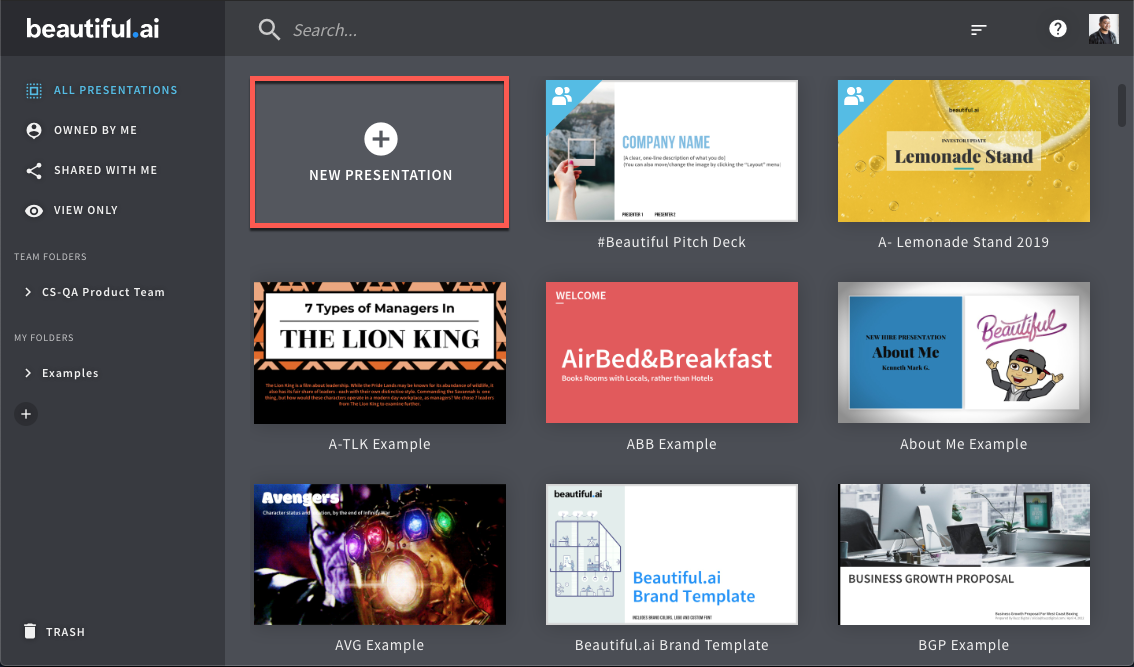 Beautiful.ai’s designer bot auto-layouts your bullets, charts, or stats into smart slide templates that adjust in real time as you edit. For $12/mo/user, consultants and teams produce polished decks in a fraction of the time they’d spend aligning elements in PowerPoint.
Beautiful.ai’s designer bot auto-layouts your bullets, charts, or stats into smart slide templates that adjust in real time as you edit. For $12/mo/user, consultants and teams produce polished decks in a fraction of the time they’d spend aligning elements in PowerPoint.
Gamma
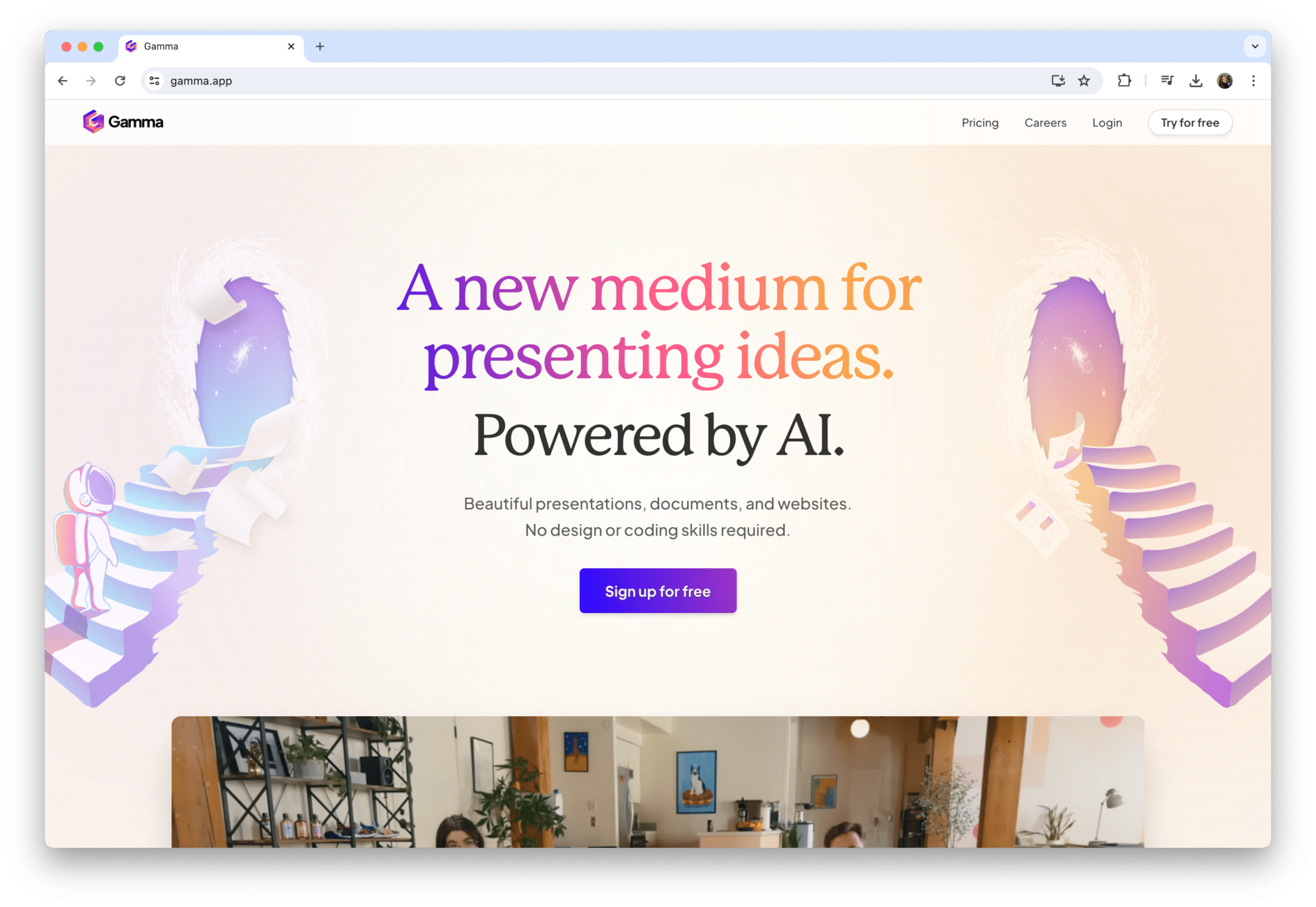
Gamma generates full decks or long-form visual docs from a prompt (“new hire onboarding guide”) and turns them into interactive web pages or slides. In beta now, it lets business teams whip up proposals or reports instantly, then refine tone or structure with one-click AI edits.
Transcription & Meeting Assistants
Record, transcribe, and summarize meetings so you can focus on the conversation—not note-taking.
Fireflies.ai
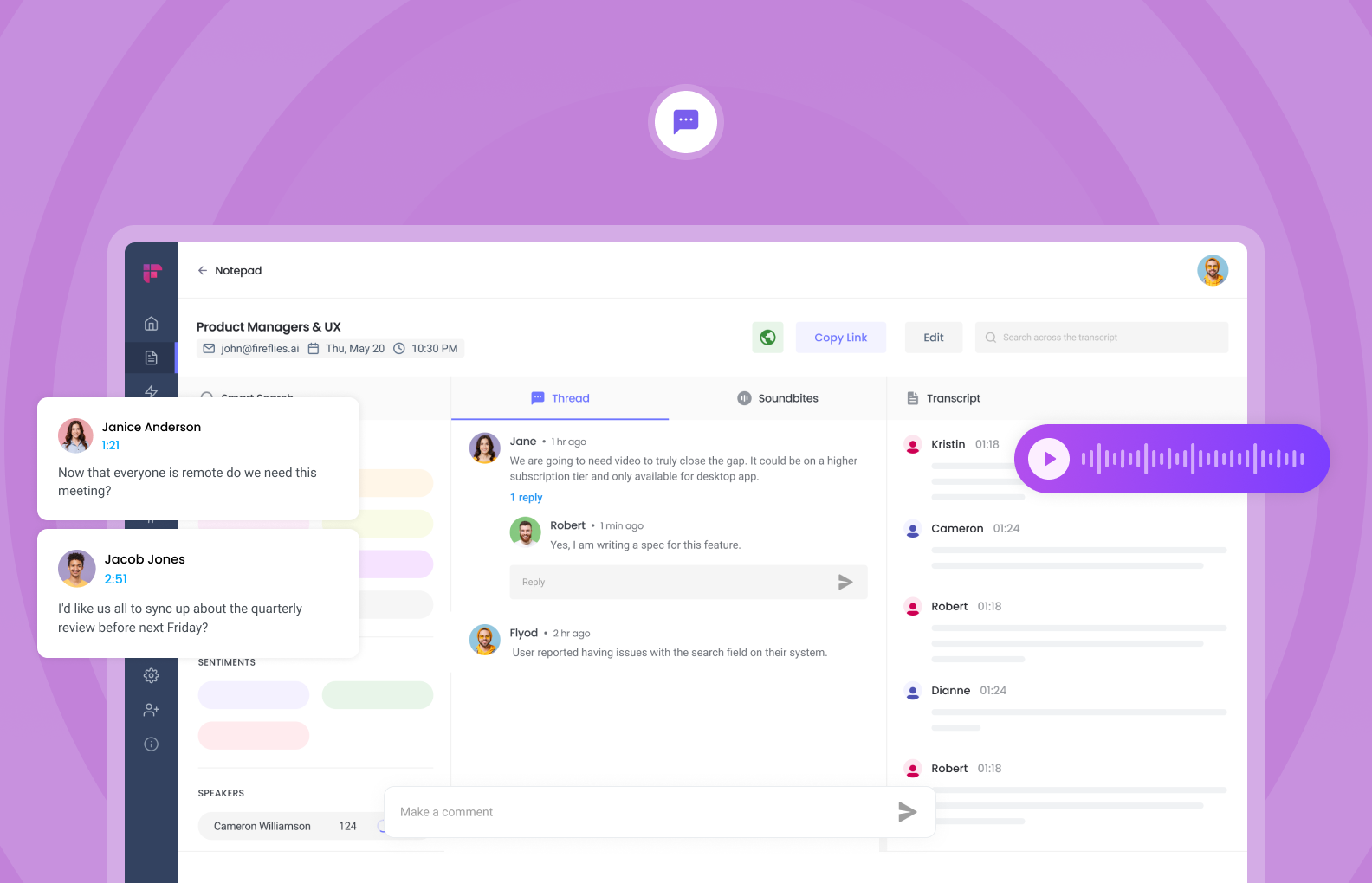
Fireflies records any major meeting platform, transcribes audio, highlights action items, and even pushes tasks into Trello, Asana, or Salesforce. Their free tier and $18/user/mo Pro plan help sales and CS teams auto-log call insights and follow-ups without manual note-taking.
Fathom

Fathom’s free Zoom integration lets you bookmark key moments live; it auto-clips and summarizes those highlights into themes and action items. One click per highlight means no more scrambling for meeting minutes—it’s all ready right after the call.
Otter.ai
Otter joins your calls for live transcription, speaker ID, and searchable transcripts that you can highlight and comment on. Free up to 300 minutes, Pro at $10/mo, it frees you to engage fully in meetings while it captures every word and distills outlines afterward.
Grammar & Rewriting
These AI editors improve grammar, tone, and flow, helping your writing sound sharp and professional.
Grammarly
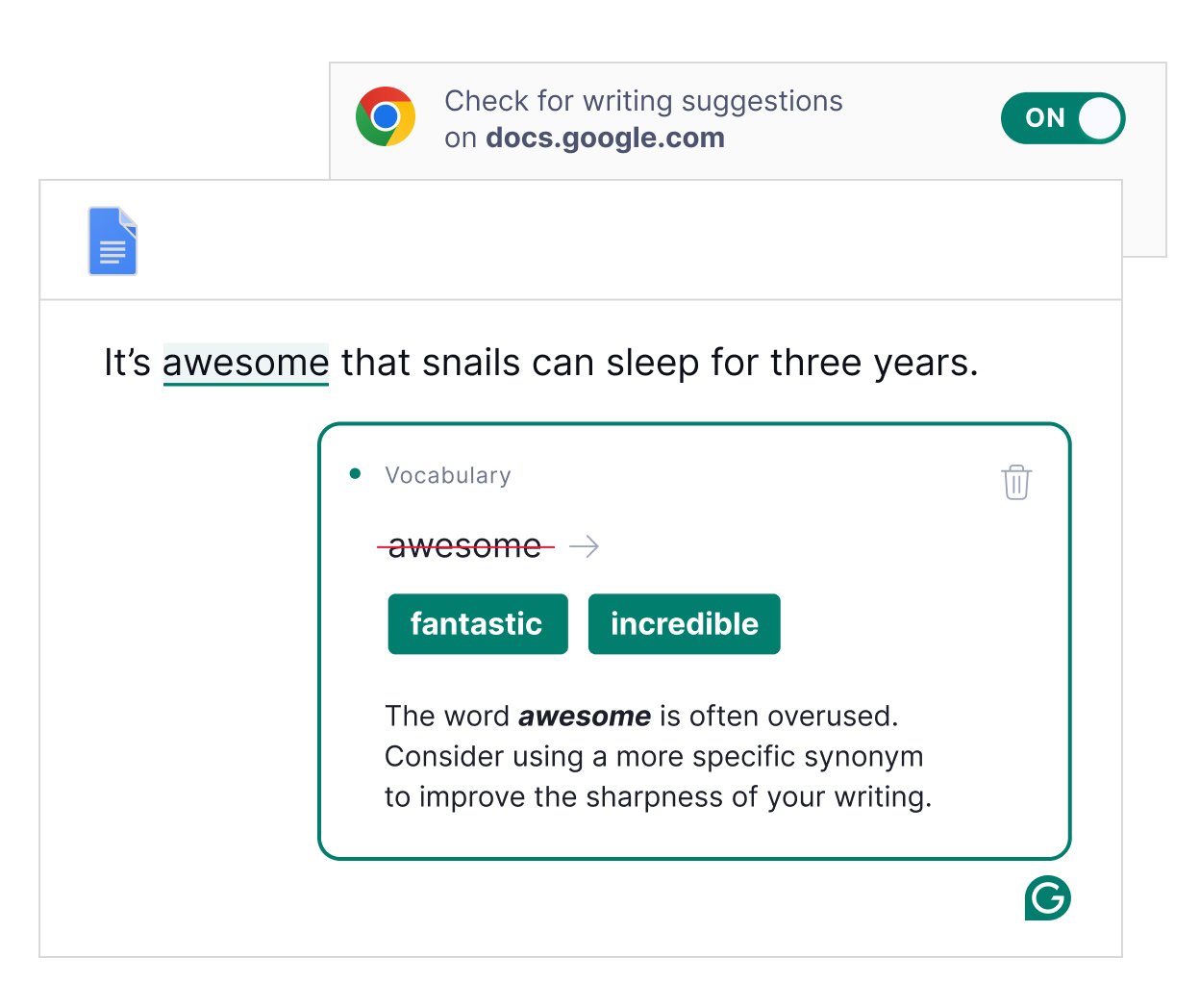
Grammarly sits in your browser or app to catch grammar, spelling, style, and tone, plus it now offers AI-driven drafting and expansion via GrammarlyGO. With a free plan and ~$12/mo Premium, it’s the go-to editor for anyone writing reports, emails, or essays.
Wordtune

Wordtune offers context-aware rewrites—make sentences shorter, longer, more formal, or more casual on demand. The free tier covers 10 rewrites/day, and unlimited cost about $10/mo. Professionals and non-native speakers polish phrasing across email, Docs, or social posts in seconds.
Search & Research
Cut research time with AI search engines that find, summarize, and cite information for you.
Perplexity
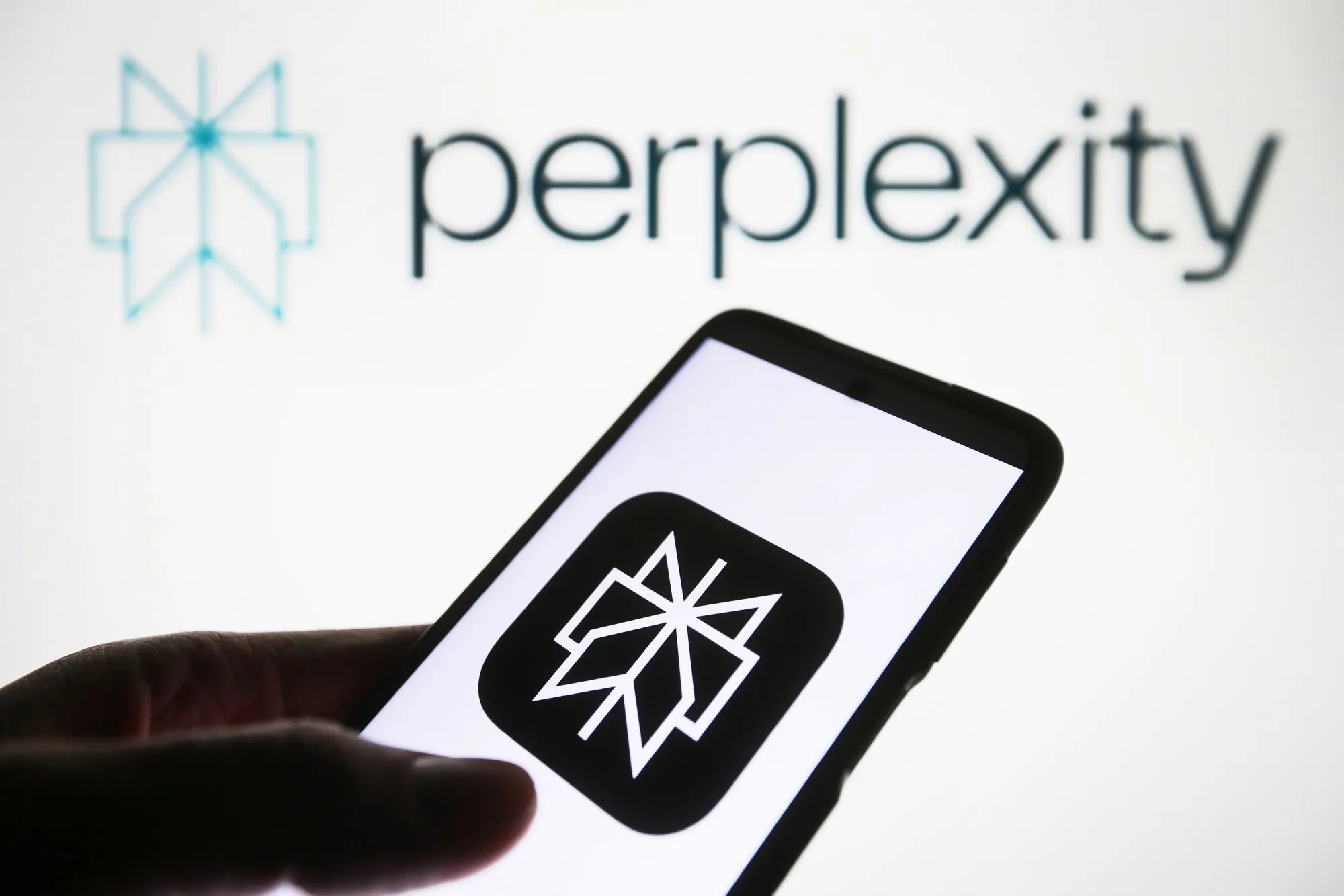
Perplexity provides AI-powered search answers with clear citations in a conversational interface. It’s free to use, speeding up fact-finding and research summaries without opening 20 tabs—ideal for quick context or deep dives alike.
Social Media Management
Plan, schedule, and optimize your content across platforms using AI-powered social tools.
Vista Social

Vista Social centralizes scheduling, unified inbox, and analytics across platforms, plus AI that repurposes captions for each network’s style. At $3/profile/mo, agencies and freelancers streamline multi-client social workflows and keep tone consistent everywhere.
FeedHive
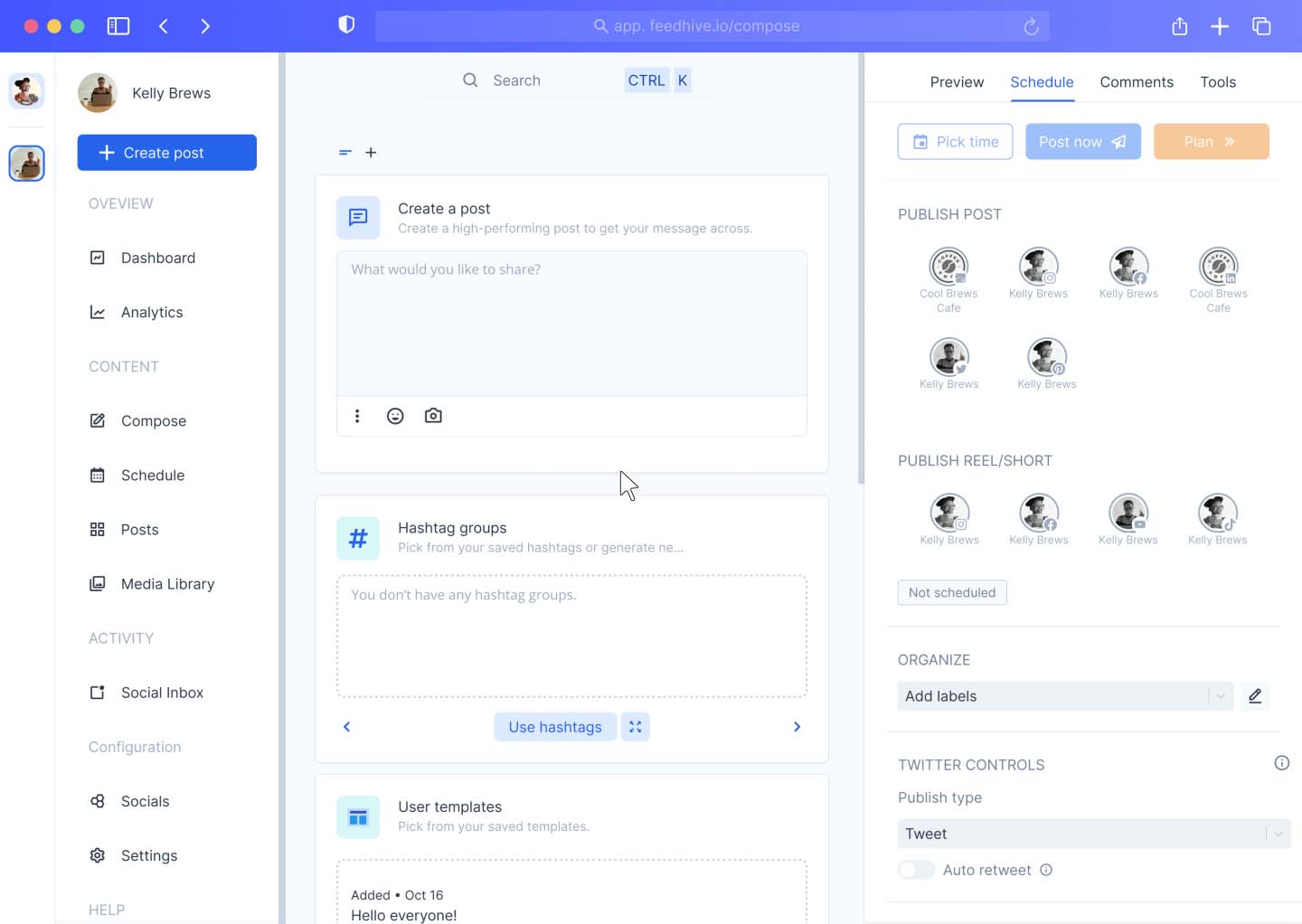
FeedHive recycles top-performing posts, suggests new ideas in its AI inspiration hub, and supports conditional posting rules. Plans start at $19/mo. Solopreneurs facing blank-slate syndrome use it to turn blog archives into fresh tweets or LinkedIn updates in minutes.
Knowledge Management / Q&A
Unlock the knowledge buried in docs and wikis with AI that answers questions and summarizes info.
Notion AI (Notion Q&A)

Notion AI lets you summarize pages, extract action items, brainstorm outlines, or query your entire workspace conversationally (“what experiments did we run in June?”). At $10/user/mo as an add-on, it transforms Notion from static docs into an interactive knowledge base.
Resumes
Build standout resumes tailored to each job description with AI that optimizes phrasing and layout.
Teal

Teal analyzes job descriptions to tailor your resume—highlighting keywords, rephrasing bullets, and scoring ATS friendliness—while managing multiple versions. Its free job tracker and $8/week Pro plan cut customization time from an hour to minutes for active job seekers.
Kickresume

Kickresume pairs eye-catching templates with GPT-powered bullet-point and cover-letter generators. Free with watermark, or $19/mo (or $99 lifetime) for full AI features, it helps early-career professionals produce polished applications that stand out.
Voice & Music Generation
Create high-quality voiceovers, songs, and soundtracks from just a few lines of text.
ElevenLabs
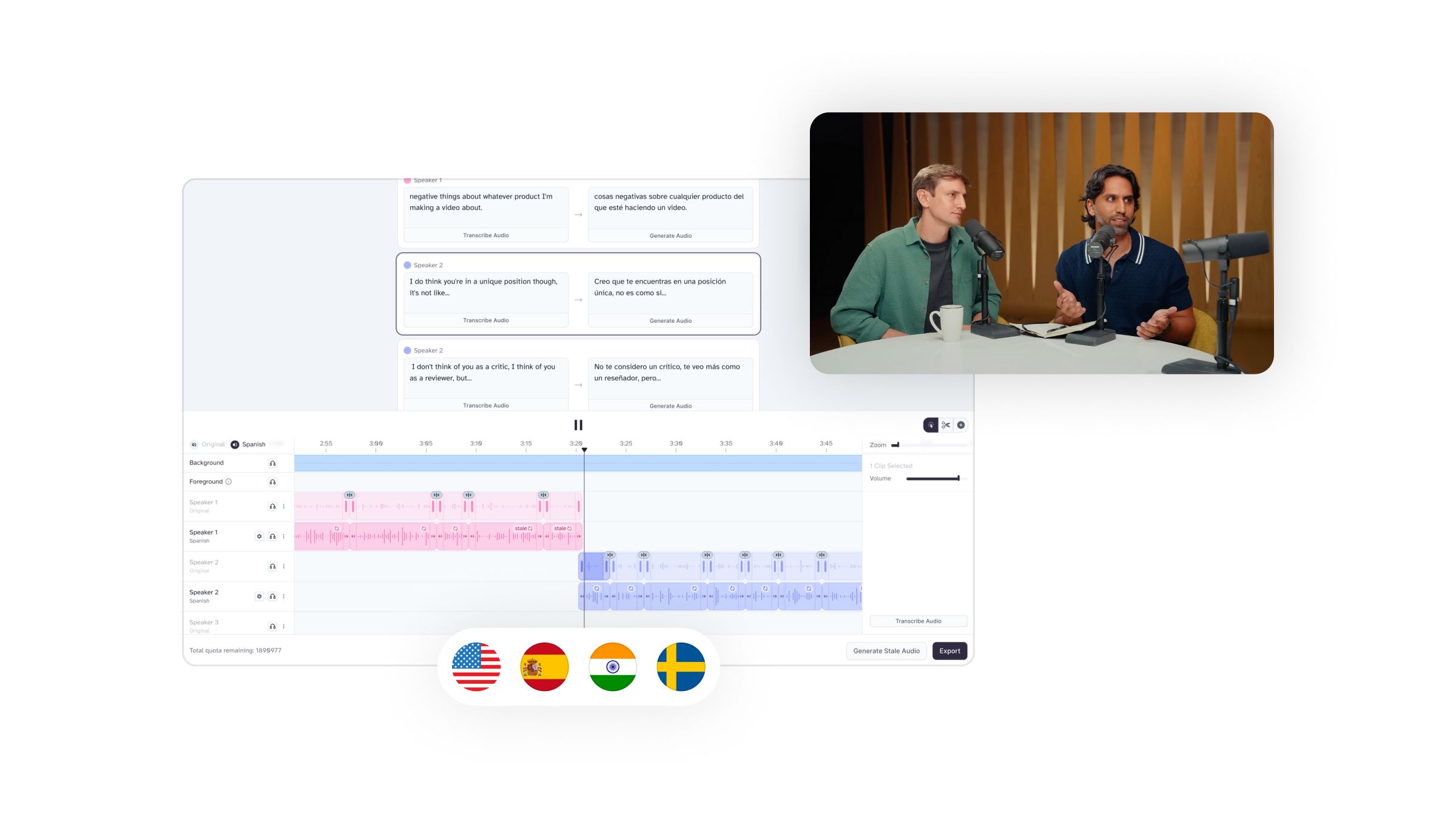
ElevenLabs delivers studio-quality text-to-speech and voice cloning—capture tone, pauses, even breaths—and now AI dubbing for video. Free up to 10K characters, with $5/mo plans for cloning, it’s the go-to for podcasters, educators, and any narration needs.
Suno AI (Bark)

Suno’s open-source Bark model creates instrumentals, vocals, or sound-effect hybrids from text prompts. Perfect for indie game devs or content creators experimenting with royalty-free music and vocal tracks, it democratizes audio prototyping with free demos and community tools.
Choosing the Right Tool
The “best” AI automation tool ultimately depends on your specific needs, technical expertise, budget, and the types of applications you need to connect.
- For extensive app connectivity and ease of use for non-coders, Zapier is a strong contender.
- For enterprise-grade RPA and complex process automation, UiPath is a leader.
- If you’re looking for an all-in-one CRM and automation platform, especially for marketing and sales, HubSpot is excellent.
- For a highly visual and flexible automation builder with powerful data manipulation, Make stands out.
- If you need a developer-friendly, source-available tool with self-hosting options and cost-effective execution-based pricing, n8n.io is a great choice.
- For organizations heavily invested in the Microsoft ecosystem needing a comprehensive automation solution, Microsoft Power Automate is a natural fit.
- For marketing teams looking to automate campaigns and customer engagement, these AI marketing automation tools offer specialized solutions for content creation, lead nurturing, and campaign optimization.
- For sales teams focused on lead generation and outreach automation, specialized AI sales tools provide targeted solutions for prospecting, lead enrichment, and sales engagement that go beyond general automation platforms.
- For content creators and marketing teams needing to streamline content production, automated content creation tools offer AI-powered solutions for generating text, images, videos, and design assets at scale while maintaining quality and brand consistency.
Future of AI Automation Tools
As AI automation tools continue to evolve, they are set to redefine the way businesses operate by enabling smarter, faster, and more adaptive workflows.
- Job roles will inevitably shift, and opportunities for humans in creative, strategic, and higher-skilled roles will grow.
- The introduction of generative AI represents infinite opportunities for using AI systems to create.
- Ethical concerns increase as intelligent automation advances.
- Artificial general intelligence (AGI) is currently being developed to understand, reason, plan, and apply knowledge.
- With automation's evolution, businesses need to ensure robust governance and establish consistent practices.
For organizations seeking AI-powered process automation that goes beyond basic workflow tools, our implementation team bridges the gap between RPA and strategic AI integration. For teams needing expert guidance to operationalize these tools, our 30-day AI deployment methodology ensures production-ready integrations.
Ready to put these insights into action and see real AI impact? If you’re looking for expert guidance to not just choose, but rapidly deploy and scale AI automation solutions tailored to your business, Gofylo’s fractional Chief AI Officers can help you achieve production-ready results in just 30 days. Explore our approach and get started at Gofylo.