Top Automated Content Creation Tools & Best Practices for 2025
Ever feel like you're on a content treadmill, constantly churning out articles, social posts, and videos just to keep up? You're not alone. The demand for fresh, engaging content is relentless. But what if you could automate parts of the process without sacrificing quality? Enter automated content creation.

Automated content creation uses technology, often powered by artificial intelligence to help you generate, optimize, and distribute content more efficiently. It's not about replacing human creativity entirely, but about augmenting it, freeing you up to focus on strategy and high-level ideation. From crafting a catchy headline to generating entire video sequences, the right tools and best practices can be game-changers.
Ready to explore how you can work smarter, not just harder? Let's dive into some of the leading automated content creation tools and the best practices to get the most out of them.
Top Automated Content Creation Tools
1. OpenAI (ChatGPT, DALL-E, API)

OpenAI is a leading AI research and deployment company known for its powerful generative models. While they offer various models and an API platform for developers, their most accessible tool for content creation is ChatGPT, alongside image generation models like DALL-E. These tools can assist in drafting text, brainstorming ideas, summarizing content, and creating unique visuals.
Key Features:- ChatGPT: Advanced AI chatbot for generating human-like text, answering questions, writing code, and more.
- DALL-E: AI system for creating realistic images and art from textual descriptions.
- API Access: Allows developers to integrate OpenAI's models (like GPT-4.1, GPT-4.1 mini) into their own applications for customized automated content solutions.
- Sora: A text-to-video model (availability may vary).
- Whisper: Speech-to-text model.
- Text-to-Speech (TTS): Converts text into spoken audio.
- ChatGPT: Offers a Free plan with access to older models, a Plus plan for individuals with access to more advanced models like GPT-4o and higher usage limits, a Team plan ($25-$30/user/month) for collaborative use, and an Enterprise plan with custom pricing for larger organizations.
- API Platform: Pay-as-you-go pricing based on token usage for different models (e.g., GPT-4.1, DALL-E, Whisper). Prices vary significantly between models based on capability and speed.
- Content writers looking for drafting assistance, idea generation, or overcoming writer's block.
- Marketers needing quick ad copy, social media posts, or email drafts.
- Developers building custom AI-powered content applications.
- Designers and creators needing unique images or inspiration.
2. Canva

Canva is an incredibly popular online design and visual communication platform that empowers users to create a vast range of visual content, from social media graphics and presentations to videos and websites. It's known for its user-friendly drag-and-drop interface and extensive library of templates, making design accessible to everyone, regardless of experience. Recently, Canva has integrated powerful AI features with "Magic Studio."
Key Features:- Vast Template Library: Millions of free and premium templates for almost any content need.
- Drag-and-Drop Editor: Intuitive interface for easy customization.
- Magic Studio: A suite of AI-powered features including Magic Write (text generation), Magic Design (instant presentations/videos), Text to Image, Magic Eraser, Magic Edit, and more.
- Photo and Video Editing Tools: Built-in editors for images and videos.
- Collaboration Tools: Real-time collaboration for teams.
- Brand Kit: Store brand assets (logos, colors, fonts) for consistent designs (Pro/Teams feature).
- Content Planner & Social Media Scheduling: (Pro/Teams feature).
- Print Services: Order prints of your designs directly.
- Canva Free: Generous free plan with access to many templates and design elements, plus limited AI features.
- Canva Pro: Around $15/month per person (or $120/year) for unlimited premium content, more AI features, Brand Kits, background remover, and 1TB storage.
- Canva for Teams: Starts at $10/month per person for at least 3 people (or $100/year/person), offering collaboration features, team folders, and admin controls.
- Enterprise: Custom pricing for large organizations.
- Free plans available for eligible nonprofits and educational institutions.
- Marketers, small business owners, social media managers, educators, and individuals needing to create professional-looking visuals quickly.
- Teams needing a collaborative design platform.
- Anyone looking for an all-in-one solution for graphic design, basic video editing, and content creation with AI assistance.
3. Adobe Express (part of Adobe Creative Cloud)
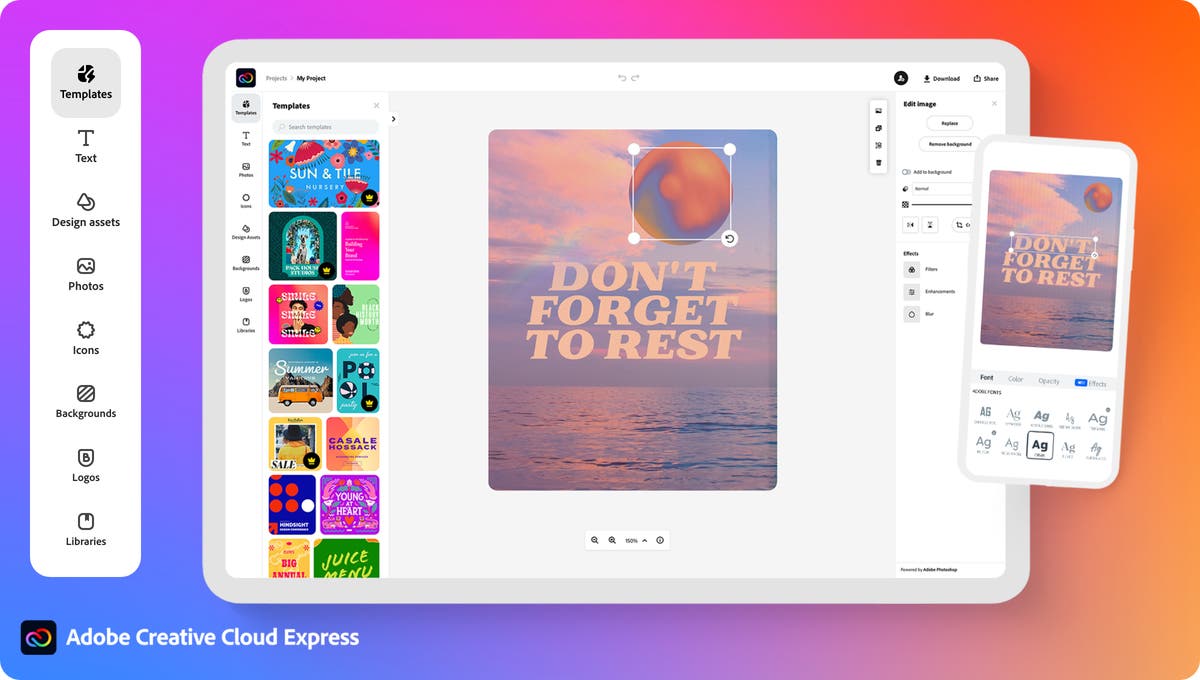
Adobe, the giant in creative software, offers Adobe Express as its quick and easy content creation app. It's designed for anyone to make standout content from thousands of templates, incorporating features from popular Adobe tools like Photoshop and Illustrator, plus AI capabilities powered by Adobe Firefly.
Key Features:- Template-Driven: Thousands of professionally designed templates for social media, flyers, videos, and more.
- Adobe Firefly Integration: Generative AI for creating images from text, text effects, and other AI-powered editing features.
- Quick Actions: Tools for removing backgrounds, resizing images/videos, converting files, animating text, etc.
- Access to Adobe Stock & Fonts: Integrated library of stock photos, videos, and fonts.
- Brand Libraries: (Premium feature) Store and apply brand assets consistently.
- Content Scheduler: Plan and schedule social media content (Premium feature).
- Collaboration Features: Invite others to edit and comment.
- Cross-Platform: Available on web and mobile.
- Free Plan: Offers core features, thousands of templates, basic photo/video editing, limited Stock assets, 5 GB storage, and 10-day version history. No generative AI credits.
- Premium Plan ($9.99/mo or ~$99.99/yr): Adds 1,000 Firefly generative AI credits/month, premium templates, 200M+ Stock assets, 30k+ fonts, advanced editing tools (e.g. background removal), auto-resize, 3 social accounts, 30-day version history, and 100 GB storage.
- Teams Plan (starting at 2 seats, custom pricing): Includes everything in Premium plus collaboration tools, real-time co-editing, template locking, brand management, 180-day version history, 1 TB/user storage, admin console, and 24/7 support.
- Enterprise Plan (custom pricing): Includes all Teams features plus IP indemnity for Firefly AI, asset encryption, audit logs, directory sync (SSO), Adobe Experience Manager integration.
- Students & Teachers: Discounted access to Premium features including AI credits, advanced editing, resizing, scheduling, and 100 GB storage. 7-day free trial available.
- K--12 Education Plan: Free for qualified schools; includes Premium features, QR code generation, safe search, collaboration, and classroom-friendly tools.
- Higher Education Plan: Custom pricing for colleges/universities; includes K--12 features plus admin console, pooled storage, and enterprise-grade security.
- Nonprofit Plan: Free for eligible nonprofits (via TechSoup) for up to 10 users. Includes full Premium features, AI credits, templates, collaboration tools, and PDF editing.
- Individuals, marketers, and small businesses needing a fast, easy way to create high-quality social media content, simple videos, and marketing materials.
- Users already within the Adobe ecosystem who want a streamlined tool for quick content creation.
- Those looking for AI-powered features from a trusted name in creative software.
4. Designs.ai
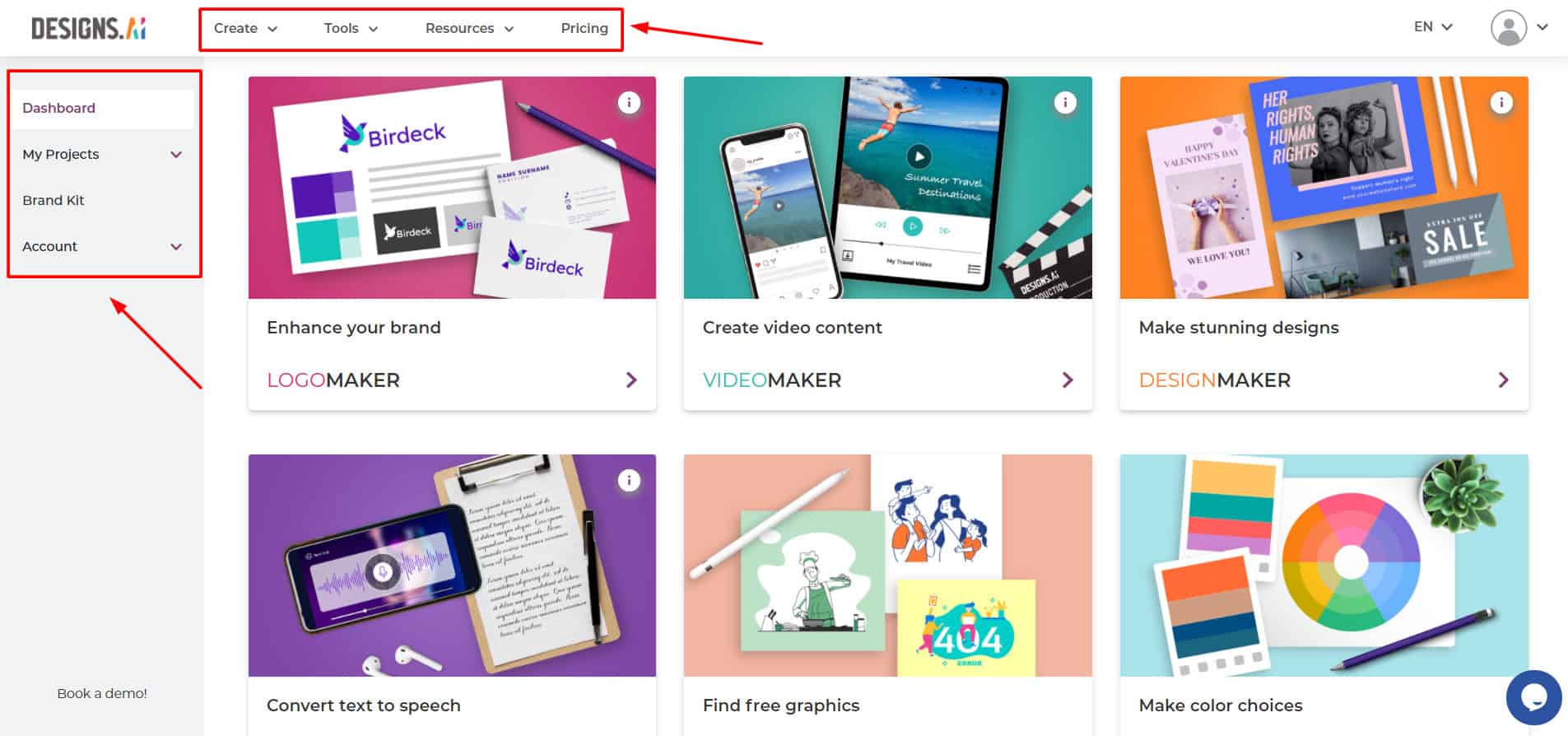
Designs.ai is an online platform that leverages AI to make design accessible and fast for everyone. It offers a suite of AI-powered tools to create logos, videos, graphics, mockups, and even voiceovers, aiming to streamline the creative process from idea to finished marketing asset in minutes.
Key Features:- AI Design: Generates unique designs from prompts or uploaded assets, with options to restyle (e.g., 3D, anime).
- Logo Maker (AI Logo Generator): Creates professional logos based on industry and preferences.
- Video Maker: Generates videos from text scripts with AI-selected clips, voiceovers, and subtitles.
- Design Maker: AI-powered tool for ads, banners, and flyers with templates and a drag-and-drop editor.
- Speech Maker (Text-to-Speech): Converts text into natural-sounding voiceovers.
- AI Writer: Assists in crafting marketing copy and video scripts.
- Image Maker: Generates AI images from text prompts.
- Other Tools: AI Chat, Face Swapper, Color Matcher, Font Pairer, Social Media Calendar.
- Brand Kit & Collaboration: Centralize brand assets and work with team members.
- Basic -- $29 or $19/month billed annually: 1 seat, 1,000 AI credits, standard license, limited indemnity.
- Pro -- $69 or $49/month billed annually: 3 seats, 3,000 AI credits, enterprise license, indemnity up to $5,000.
- Enterprise -- $199/month or $169/month billed annually: 5 seats, 15,000 AI credits, enterprise license, indemnity up to $25,000.
- Marketers, entrepreneurs, and content creators looking for an integrated suite of AI tools to quickly produce a variety of marketing assets.
- Users who need to generate logos, videos, and social media graphics without extensive design skills.
- Individuals and teams wanting a cost-effective solution for diverse AI-powered content creation needs.
5. RunwayML
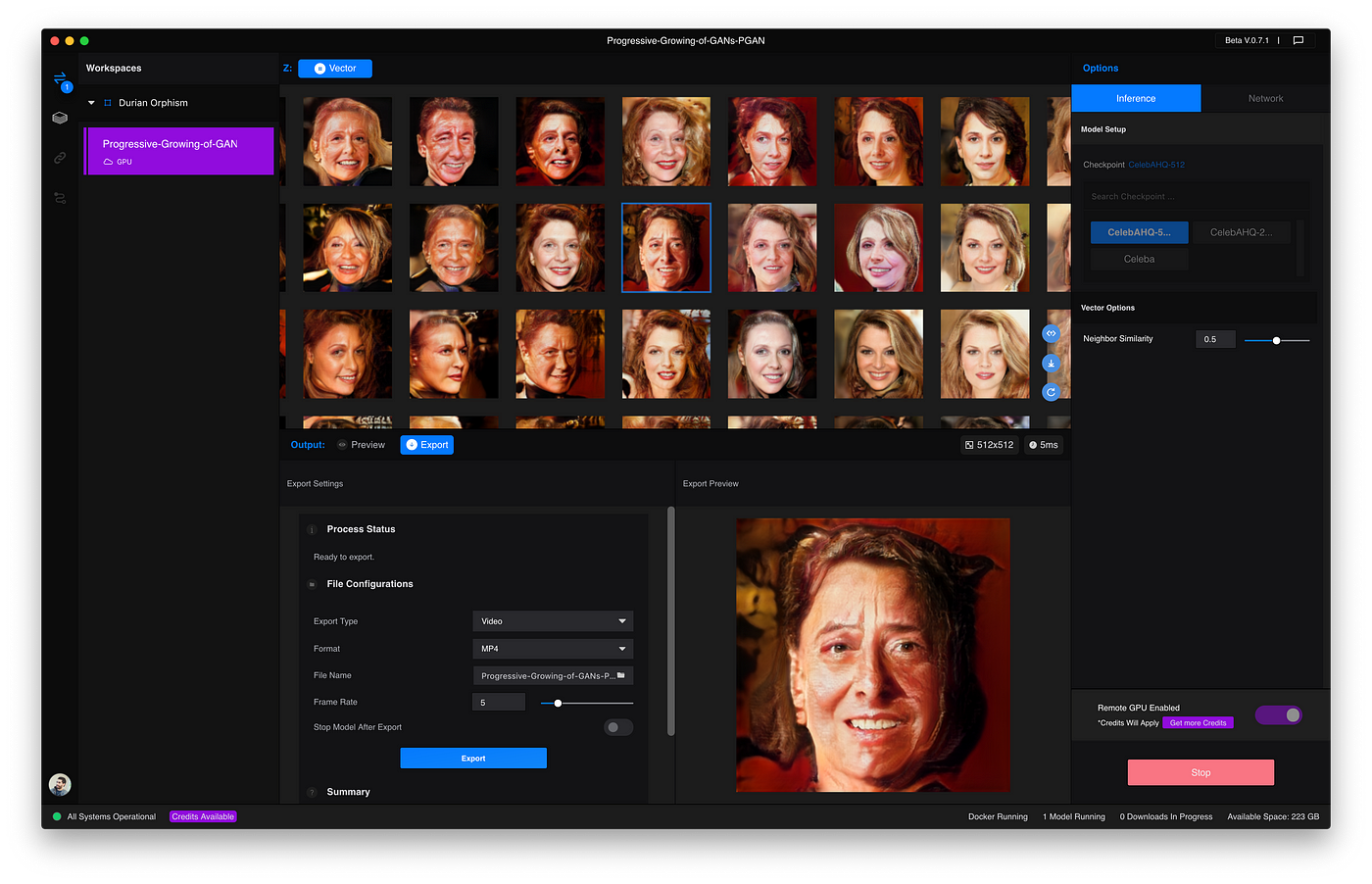
RunwayML is at the forefront of AI-powered video and image creation and editing. It offers a suite of "AI Magic Tools" that enable users to generate videos from text or images (Gen-1, Gen-2, Gen-3 Alpha, Gen-4), edit videos with AI assistance, remove backgrounds, create slow-motion effects, and much more, all within a web browser.
Key Features:- Generative Video:
- Text/Image/Video to Video (Gen-3 Alpha, Gen-4): Create video clips from various inputs.
- Video to Video (Gen-1): Transform the style of existing videos.
- AI Video Editing: Remove objects, replace backgrounds, automatic scene detection, text-based color grading, super slow motion.
- Image Tools: Text-to-image, image-to-image, infinite image expansion, background removal.
- Audio Tools: Text-to-speech, clean audio, lip sync.
- Motion Brush: Apply motion to specific areas of an image or video.
- Camera Control: Add dynamic camera movements to generations.
- Real-time Collaboration & Asset Storage.
- Free ($0/mo): 125 credits, limited Gen‑4, 3 projects, 5 GB storage
- Standard ($15/mo or $12/mo billed yearly): 625 credits, full Gen‑4/Gen‑3, no watermarks, unlimited projects, 100 GB storage
- Pro ($35/mo or $28/mo yearly): 2,250 credits, adds custom voice tools, 500 GB storage
- Unlimited ($95/mo or $76/mo yearly): 2,250 credits + unlimited relaxed generations, all Pro features
- Enterprise (custom): All features + SSO, analytics, team tools, priority support
- Filmmakers, video editors, animators, digital artists, and creative agencies looking to explore cutting-edge AI video generation and editing.
- Content creators wanting to produce unique video content, visual effects, or animate static images.
- Marketers experimenting with AI-driven video ads and social content.
6. Anyword

Anyword is an AI-powered copywriting platform focused on generating marketing content that converts. It goes beyond simple text generation by incorporating performance prediction scores, allowing marketers to choose copy variations most likely to resonate with their target audience and achieve business goals. It emphasizes data-driven content creation.
Key Features:- Data-Driven Editor: Generates AI copy and provides predictive performance scores for variations.
- Content Intelligence: Analyzes your published content against industry data to find improvement opportunities.
- Brand Voice: Centralizes brand messaging, tone, and audience profiles for consistent AI generation.
- 100+ Marketing Templates & Prompts: For ads, emails, landing pages, social media, product descriptions, and blog posts.
- Blog Wizard: End-to-end blog post creation from idea to full article.
- Target Audience Customization: Tailor copy for specific customer segments.
- Performance Boost Extension: Integrates with tools like ChatGPT to evaluate and enhance content.
- Integrations & API: Connects with marketing tools and allows for custom solutions.
- Starter -- $49/mo ($39/mo billed yearly): 1 seat, unlimited copy, 50 performance predictions, 50 data rows, 1 brand voice, 100+ templates, Blog Wizard, Chrome extension
- Data‑Driven -- $99/mo ($79/mo yearly): Everything in Starter + 3 seats, 100 predictions, real‑time scoring
- Business -- $499/mo ($349/mo yearly): Everything in Data‑Driven + 250 predictions, 5,000 data rows, custom AI models, content intelligence, A/B testing, roles & priority support
- Enterprise -- Custom pricing: Includes Business features plus 500+ predictions, 10,000+ data rows, SSO, private LLM, API, security/legal review, dedicated CSM
- Marketing teams, copywriters, and advertisers focused on optimizing content performance and conversion rates.
- Businesses looking to generate various types of marketing copy (ads, emails, website content, social posts) with AI assistance and data-backed insights.
- Users who want to ensure their AI-generated content is on-brand and effective.
7. Anthropic (Claude)

Anthropic is an AI safety and research company that develops large language models, with their flagship product being Claude, an AI assistant. Claude is designed to be helpful, harmless, and honest, excelling at a wide range of conversational and text-generation tasks. It's available via a chat interface (Claude.ai) and an API for developers.
Key Features:- Claude Models (Opus, Sonnet, Haiku): A family of models offering different balances of intelligence, speed, and cost, with large context windows.
- Claude.ai: Web and mobile chat interface for direct interaction.
- API Platform: For developers to build custom applications with Claude.
- Strong Performance in: Writing, summarization, coding, Q&A, and complex reasoning.
- Tool Use: Allows Claude to interact with external tools, data sources, and perform actions like web searches or code execution (via API).
- Focus on AI Safety & Steerability: Developed with a strong emphasis on responsible AI principles.
- Analysis Tool in Claude.ai: Can analyze and visualize data from uploaded files (e.g., CSVs).
- Claude.ai:
- Free Plan: Access to chat on web/mobile with standard usage limits.
- Pro Plan: $20/month (or $17/month annually) for increased usage of the most capable models.
- Max Plan: From $100/person/month for significantly higher usage limits.
- API Pricing: Pay-as-you-go based on token usage (input and output). Prices vary by model (Opus being the most expensive, Haiku the least). Discounts for batch processing and prompt caching.
- Individuals and professionals needing a powerful AI assistant for writing, research, coding, and complex problem-solving.
- Developers building applications that require sophisticated language understanding and generation with a focus on safety.
- Businesses looking for reliable AI models for customer support, content creation, and data analysis.
8. Looka

Looka is an AI-powered platform specifically designed to help entrepreneurs and small businesses create a professional logo and build a cohesive brand identity. It uses AI to generate logo options based on user preferences and then helps extend that branding to a wide array of marketing materials through its Brand Kit.
Key Features:- AI Logo Maker: Generates hundreds of custom logo mockups based on industry, style preferences, colors, and symbols.
- Brand Kit: Once a logo is finalized, it instantly creates over 300 branded marketing materials, including social media templates, business cards, email signatures, presentations, invoices, and brand guidelines.
- Website Builder: Option to create an AI-generated website based on your brand.
- Customization Tools: Edit logo colors, fonts, layouts, and symbols.
- Variety of Logo Files: Provides high-resolution PNGs and vector files suitable for web and print.
- Basic Logo Package -- $20 one-time: Includes a single low-res PNG logo file.
- Premium Logo Package -- $65 one-time: Delivers multiple high-res file formats (PNG, EPS, SVG, PDF), color variations, transparent backgrounds, unlimited post-purchase edits, full ownership, and lifetime technical support.
- Brand Kit Subscription -- $96/year: Includes everything in Premium, plus 300+ branded templates (social media, business cards, email signatures, stationery), brand guidelines, and over $3,000 in exclusive partner offers.
- Brand Kit + Website Subscription -- $129/year: All Brand Kit features + an AI-generated, responsive website builder with hosting and SSL
- Startups, entrepreneurs, and small businesses needing a quick, affordable, and easy way to design a logo and establish a consistent brand identity.
- Users who want a comprehensive set of branded marketing materials generated automatically from their logo.
- Those without graphic design experience who need a professional look from day one.
Best Practices for Using Automated Content Creation Tools
- Start with a Clear Strategy: Know your audience, your goals, and the type of content you need. AI tools are powerful, but they need direction.
- Provide Detailed Prompts: The more context and specific instructions you give an AI, the better the output will be. Experiment with prompt engineering.
- Human Oversight is Key: Always review, edit, and fact-check AI-generated content. Add your unique voice, insights, and brand personality. AI is an assistant, not a replacement for human expertise.
- Focus on Value: Ensure the content, whether AI-assisted or not, provides genuine value to your audience.
- Iterate and Refine: Don't expect perfection on the first try. Use the tools to generate drafts or ideas, then refine them.
- Understand a Tool's Strengths and Limitations: Some tools excel at short-form copy, others at long-form articles, and some at visual generation. Choose the right tool for the job.
- Maintain Authenticity: While automating, ensure your brand's unique voice and perspective shine through. Personalize where possible.
- Check for Plagiarism: Especially for text-based content, use plagiarism checkers if the tool doesn't have one built-in, although many modern AI tools generate original content.
- Stay Updated on AI Ethics and Guidelines: Be mindful of copyright, data privacy, and responsible AI use.
Automated content creation tools are rapidly evolving, offering exciting possibilities to enhance productivity and creativity. By understanding their capabilities and following best practices, you can effectively integrate them into your workflow and supercharge your content output.
For teams wanting to operationalize these tools quickly, GoFylo's proven 30-day AI implementation methodology ensures rapid deployment without compromising quality.